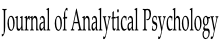Step by step guide to submitting an article
This guide aims to make the process of submitting an article as simple as possible.
We use an online submissions software - the Research Exchange (ReX) submission portal, which keeps track of your paper through every step of the process and also allows you to know what is happening with your paper.
When you click on the link opposite you will be taken to the ReX site of Wiley, the publisher of the Journal. If you have not done so before you will need to log on to their site, setting up a password. As a Journal, and in line with Wiley, we want to foster our authors and offer you every help we can along the way, both for this submission and any future papers you may write.
What you will need when you submit your article:
1. The paper itself, including a title.
2. An abstract for the paper, which gives an outline of the contents of the whole paper (this is different from an introduction to the paper).
3. A list of 6-8 keywords, which identify the main themes of the paper and allow others to search for papers by their themes.
4. An anonymised version of your paper; in other words, a copy of your paper where you have erased or omitted reference to yourself or your previous work.
This is because, if we decide a paper meets the basic criteria for us to consider it for publication, we send an anonymised copy of the paper to two reviewers who have some expertise in this particular area. In this way, a paper can be judged on its merit, rather than the reputation or connections of the author.
5. A separate file of images, if your paper includes images or figures.
6. Set up/connect your unique identifying ORCID number (Open Researcher and Contributor ID). This is to avoid confusion of authors with similar names and to help promote your work later on. [This may take a little while to set up - abut 15 minutes or so - but if you do choose to do it, you will only have to do it once!]. A link to the ORCID site is on ReX.
7. Information and email addresses for any co-authors, so that they can also be kept informed of the paper's progress.
8. Confirmation that all clinical material has been anonymised. Authors whose papers include accounts of clinical work must make sure that patients’ privacy is respected, their identity concealed, and that none of the individuals written about can be identified by any third party. You will need to complete an anonymisation form.
9. There is an option to add a covering letter to accompany your submission, to explain and help us understand anything you feel we may need to know.
For technical help with the submission system, please visit the Help section on ReX or contact submissionhelp@wiley.com
For editorial enquiries contact the Managing Editor of the Journal at journal.jap@thesap.org.uk
Step by Step guide
1. Go to the Wiley Research Exchange (ReX) submission portal via Wiley Connect
2. Register or, if you already have an account with Wiley Connect, sign in.
3. Follow the instructions on ReX to start a new submission for the Journal of Analytical Psychology. You will be taken through all the necessary steps in a streamlined and intuitive process.
Note you can click the 'Save' button at any point and any information you have entered will be saved; you can return to this point at some convenient time in the future.
Links you will need or that might be helpful:
Download our Submissions and style guide
Submit your paper here (through the Research Exchange (ReX) online submission portal)
Get a unique identifying ORCID number here